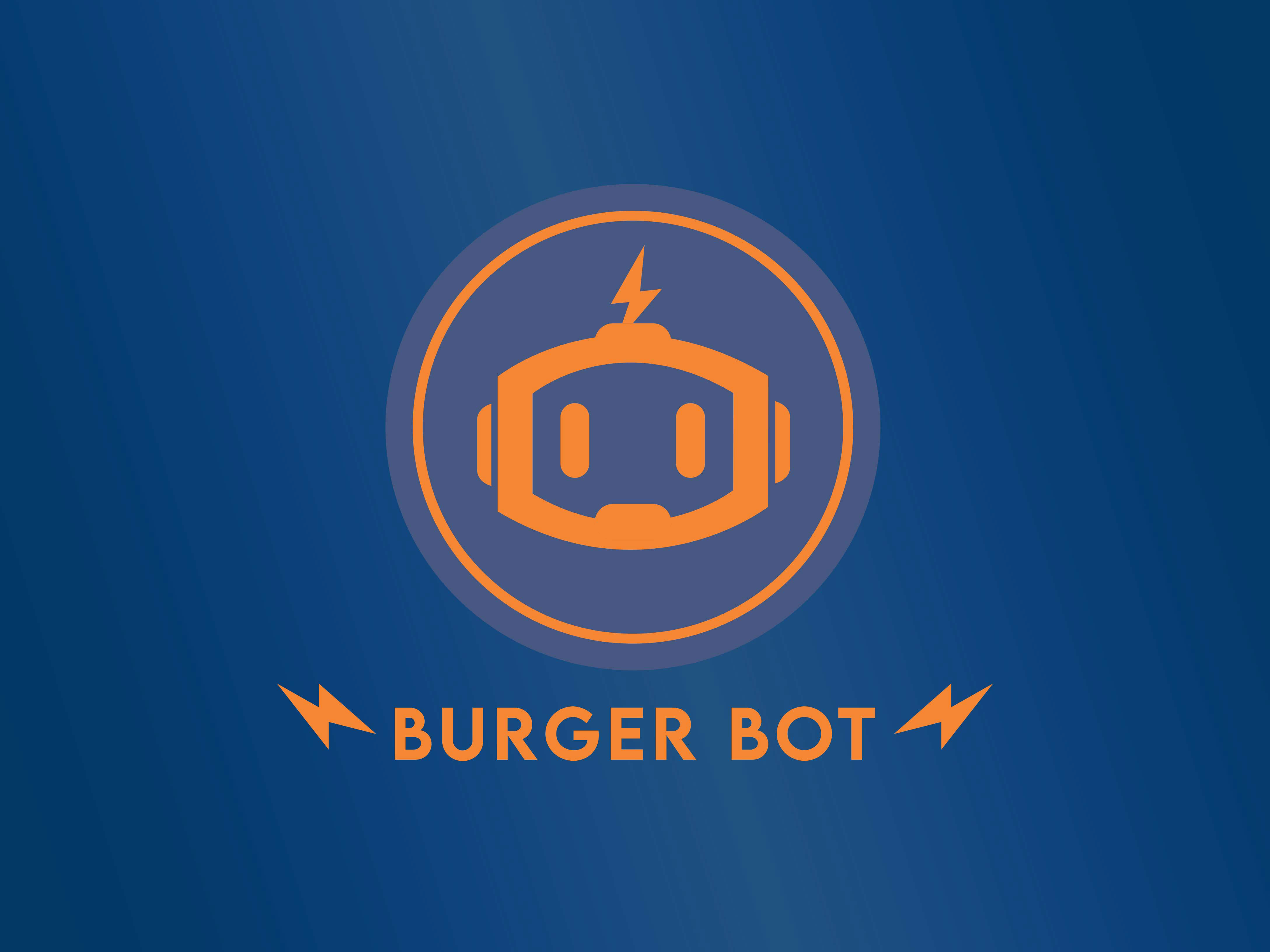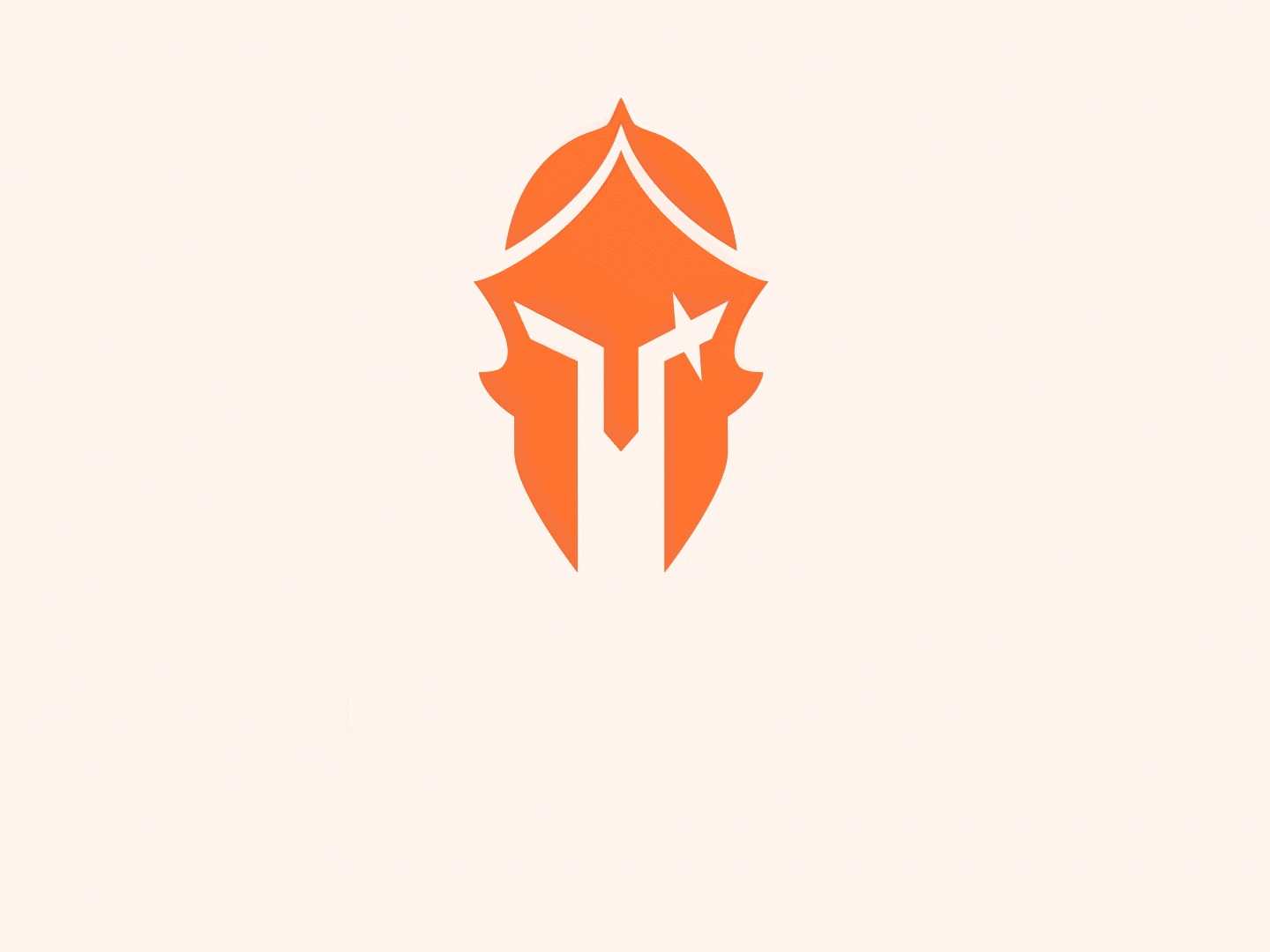Objective:
The Book Worm app was developed as a UI/UX boot camp project for the Interaction Design Foundation. The primary objective was to create a user-friendly interface that motivates users to read more and makes the reading experience enjoyable. The app aimed to simplify finding books, tracking reading progress, and setting reading goals.
The Book Worm app was developed as a UI/UX boot camp project for the Interaction Design Foundation. The primary objective was to create a user-friendly interface that motivates users to read more and makes the reading experience enjoyable. The app aimed to simplify finding books, tracking reading progress, and setting reading goals.
Problem:
The challenge was to design an app that not only encourages users to read but also provides a seamless and enjoyable user experience. It was essential to understand the needs and preferences of potential users to create an intuitive and engaging interface. Additionally, the app needed to include features such as book recommendations, reading challenges, and progress tracking in a way that felt natural and easy to use.
The challenge was to design an app that not only encourages users to read but also provides a seamless and enjoyable user experience. It was essential to understand the needs and preferences of potential users to create an intuitive and engaging interface. Additionally, the app needed to include features such as book recommendations, reading challenges, and progress tracking in a way that felt natural and easy to use.
Solution:
During the UI/UX boot camp, I conducted extensive user research to gain insights into the preferences and needs of potential users. Based on this research, I designed wireframes and prototypes to test the app's usability and gather feedback. The app's design focused on simplicity and intuitiveness, ensuring that users could easily browse the library of books, add them to their reading list, and track their progress. Features such as setting reading goals, tracking the number of pages read, and setting reminders were integrated to enhance the user experience. User feedback was instrumental in refining the app's design and functionality, ensuring that it met the users' needs effectively.
During the UI/UX boot camp, I conducted extensive user research to gain insights into the preferences and needs of potential users. Based on this research, I designed wireframes and prototypes to test the app's usability and gather feedback. The app's design focused on simplicity and intuitiveness, ensuring that users could easily browse the library of books, add them to their reading list, and track their progress. Features such as setting reading goals, tracking the number of pages read, and setting reminders were integrated to enhance the user experience. User feedback was instrumental in refining the app's design and functionality, ensuring that it met the users' needs effectively.
Results:
The Book Worm app was well-received by users, who appreciated its user-friendly interface and helpful features. The project provided valuable lessons in designing an effective UI/UX, emphasizing the importance of user research and testing in creating a successful app. The positive reception of the app highlighted the effectiveness of a user-centered design approach in developing engaging and functional digital products.
The Book Worm app was well-received by users, who appreciated its user-friendly interface and helpful features. The project provided valuable lessons in designing an effective UI/UX, emphasizing the importance of user research and testing in creating a successful app. The positive reception of the app highlighted the effectiveness of a user-centered design approach in developing engaging and functional digital products.
The Design Process – From Concept to Engaging Reading Experience
The goal was to create an inviting, visually appealing design that encourages reading. I researched existing reading apps and identified missing features, such as goal tracking and reading challenges. These features would make the app both functional and enjoyable.
Key Design Decisions:
Color Palette & Typography: To create a relaxing atmosphere, I used soothing colors and legible sans serif fonts, ensuring that the app felt like an extension of a cozy reading nook.
Progress Tracker: I designed a progress bar that dynamically shows how much of a book the user has completed. A badge system was also introduced to motivate users by unlocking rewards as they hit milestones.
Book Recommendations: To keep users engaged, the app features smart book recommendations based on genres and reading history. This feature needed a clean layout that allowed users to quickly browse and discover new books.
User Flows: I created an intuitive onboarding flow for new users that guides them through setting up their reading preferences and goals before diving into the app’s features.
The Challenge – Making Reading Engaging and Trackable
Reading apps often lack the features necessary to engage users and encourage them to stick with their reading goals. With an overwhelming number of books available and no clear way to track progress, readers often lose interest or abandon their goals. The Book Worm App needed to solve these problems by creating an app that would motivate readers to stay engaged while also providing an easy way to track their progress.
Key challenges:
Motivation and Engagement: Making reading feel like a fun, rewarding activity.
Progress Tracking: This allows users to easily track reading progress, set goals, and stay on top of their reading challenges.
Personalization: Ensuring that the app offers personalized book recommendations based on reading habits and preferences.
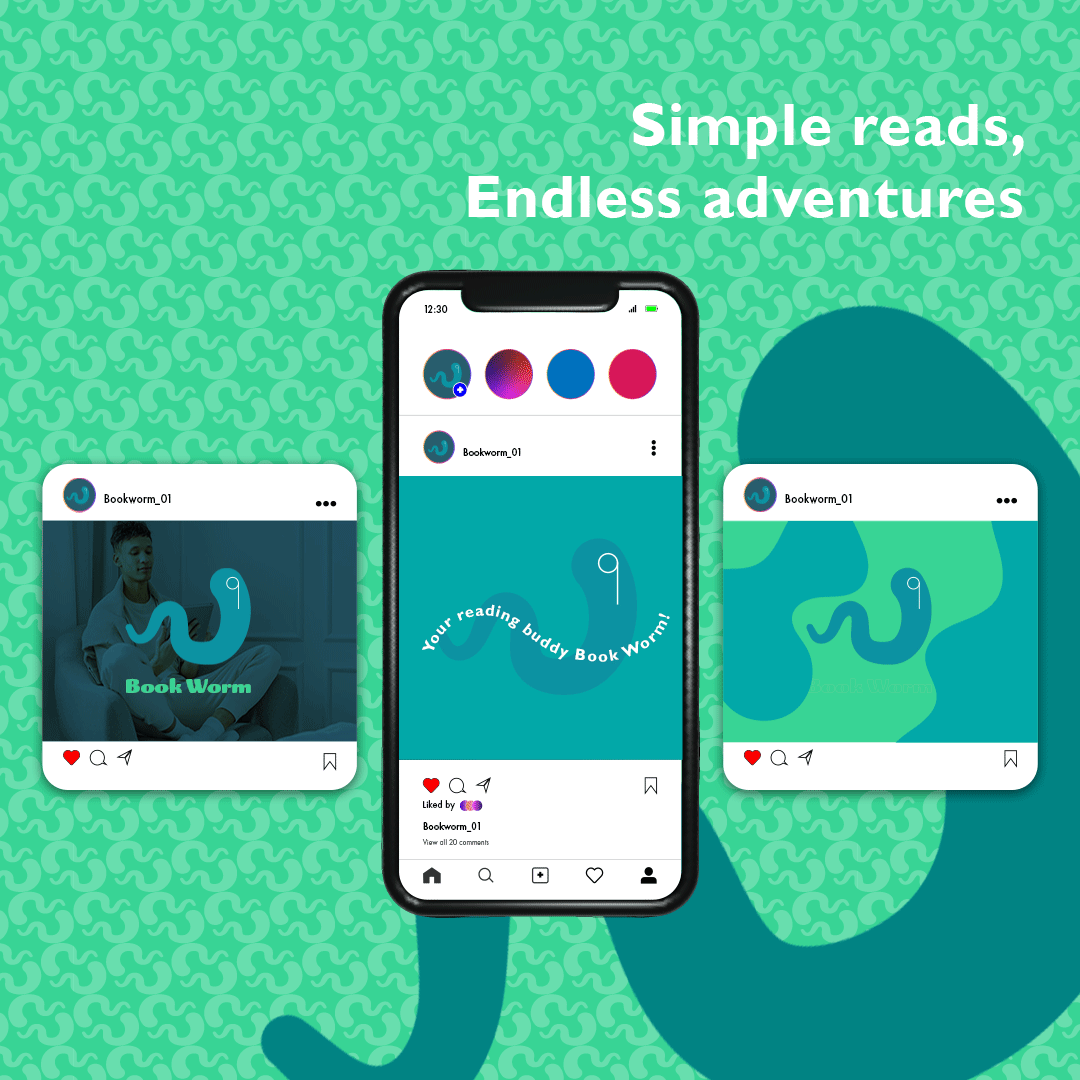
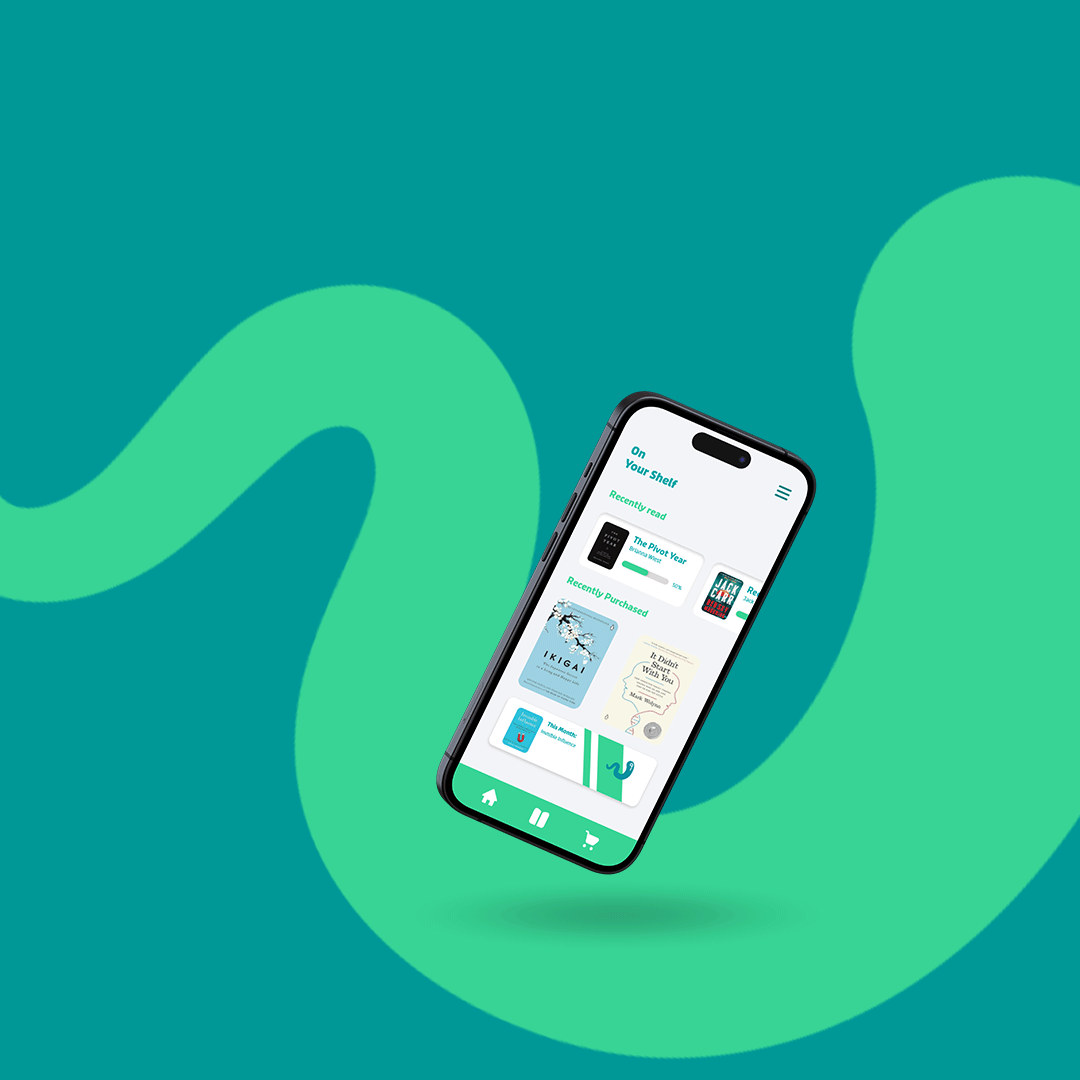
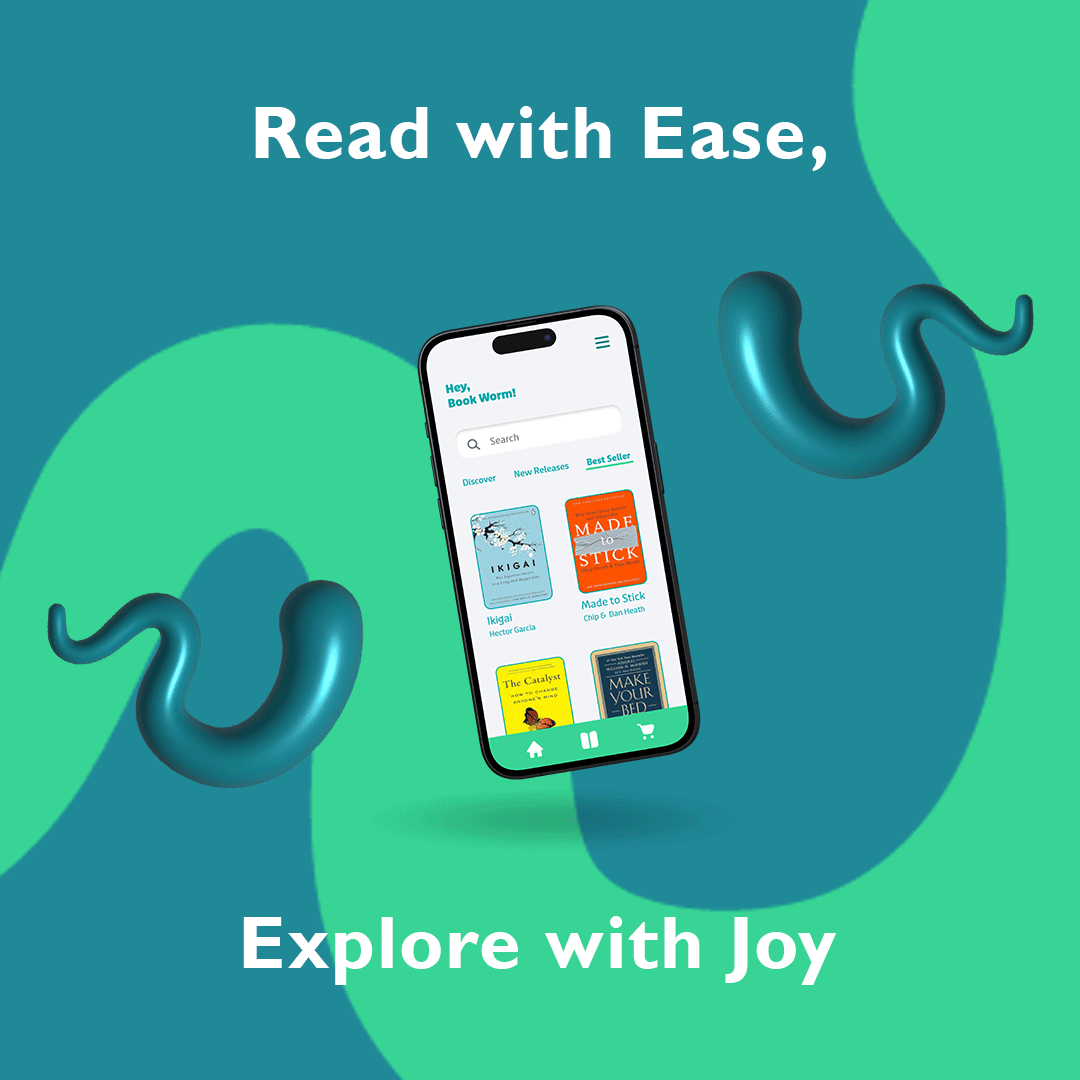
Reflection – Designing for Engagement and Fun
The Book Worm App was designed to make reading more engaging and accessible for all users. By focusing on intuitive navigation, personalized recommendations, and reading challenges, the app was able to keep users motivated while making it easy to track their progress.
What worked well:
The user-centric design with easily navigable features created a seamless user experience.
The progress tracker and reading challenges kept users engaged and motivated.
What I learned:
The power of user research and feedback: creating a product that solves problems and resonates with users is essential.
Designing for accessibility and ensuring a smooth user journey are the keys to a successful app.
Thank you, I hope you enjoyed it!